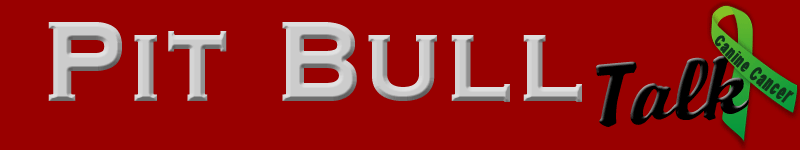Apache/Michelle
25 posts
• Page 1 of 2 • 1, 2
Is that good or bad?
"Remember - every time your dog gets somewhere on a tight leash *a fairy dies and it's all your fault.* Think of the fairies." http://www.positivepetzine.com"
http://www.pitbullzen.com
http://inaradog.wordpress.com
http://www.pitbullzen.com
http://inaradog.wordpress.com
-

pitbullmamaliz - Working out in the buff causes chafing
- Posts: 15438
- Location: Cleveland, OH
Since I have absolutely no clue about any of that....all I can add is...It's very pretty!
-

airwalk - I live here
- Posts: 3791
- Location: Oregon
iluvk9 wrote:I THINK they are both talking about forum computer stuff.Maybe not, though.
I was thinking that it was probably computereeze...but heck since I don't understand the language, I get to make up my own meanings...YAY
-

airwalk - I live here
- Posts: 3791
- Location: Oregon
Thank Heavens...Joyce is going to fix the next problem...what would we do without you?
-

airwalk - I live here
- Posts: 3791
- Location: Oregon
Try this, Michelle:
Modification name: Tinypic MOD
Modification description: This MOD add's a small Tinypic toolbar, so it's easy to upload your image and video quickly.
Modification version: 1.0.2
Tested on phpBB version: 2.0.22
Download file: Tinypic_MOD_1.0.2.zip
File size: 2619 Bytes
Modification overview page: View
Selected tags:
category
Add-Ons
phpbb
2.0.22
Or maybe this:
Extract the compressed archive to your desktop.
Open the file in a plain text editor and read the instructions at the top of the extracted file and act accordingly.
Use your ftp client to upload the mysql_upgrader.php into the board root. This is the same location as the boards config.php.
Browse to this file in your web browser via its URI. So using the phpBB.com board as an example you would browse to
Code: Select all
http://www.phpbb.com/community/mysql_upgrader.phpThis will cause the script to scan your database and then provide the correct schema for you MySQL version. As such it will output a list of SQL queries which can
Be run all in one go via phpmyadmin
Or run via the MySQL console
Or given to the host to run.
Once the provided queries have been executed the errors should be fixed and the board working correctly.
Now use your ftp client to remove the files mysql_upgrader.php from your board root.
No need to thank me!!
Modification name: Tinypic MOD
Modification description: This MOD add's a small Tinypic toolbar, so it's easy to upload your image and video quickly.
Modification version: 1.0.2
Tested on phpBB version: 2.0.22
Download file: Tinypic_MOD_1.0.2.zip
File size: 2619 Bytes
Modification overview page: View
Selected tags:
category
Add-Ons
phpbb
2.0.22
Or maybe this:
Extract the compressed archive to your desktop.
Open the file in a plain text editor and read the instructions at the top of the extracted file and act accordingly.
Use your ftp client to upload the mysql_upgrader.php into the board root. This is the same location as the boards config.php.
Browse to this file in your web browser via its URI. So using the phpBB.com board as an example you would browse to
Code: Select all
http://www.phpbb.com/community/mysql_upgrader.phpThis will cause the script to scan your database and then provide the correct schema for you MySQL version. As such it will output a list of SQL queries which can
Be run all in one go via phpmyadmin
Or run via the MySQL console
Or given to the host to run.
Once the provided queries have been executed the errors should be fixed and the board working correctly.
Now use your ftp client to remove the files mysql_upgrader.php from your board root.
No need to thank me!!

- iluvk9
- I'm Cougarific!
- Posts: 14900
- Location: New York
WOW Joyce...I never knew you were such a programmer..I'm impressed.
-

airwalk - I live here
- Posts: 3791
- Location: Oregon
iluvk9 wrote:Try this, Michelle:
Modification name: Tinypic MOD
Modification description: This MOD add's a small Tinypic toolbar, so it's easy to upload your image and video quickly.
Modification version: 1.0.2
Tested on phpBB version: 2.0.22
Download file: Tinypic_MOD_1.0.2.zip
File size: 2619 Bytes
Modification overview page: View
Selected tags:
category
Add-Ons
phpbb
2.0.22
No need to thank me!!
Sorry, this won't work.
This is for phpBB2 and will not work on phpBB3.
- Pit♥bull
- Supremely Bully
- Posts: 1207
25 posts
• Page 1 of 2 • 1, 2
Return to Questions / Problems
Who is online
Users browsing this forum: No registered users